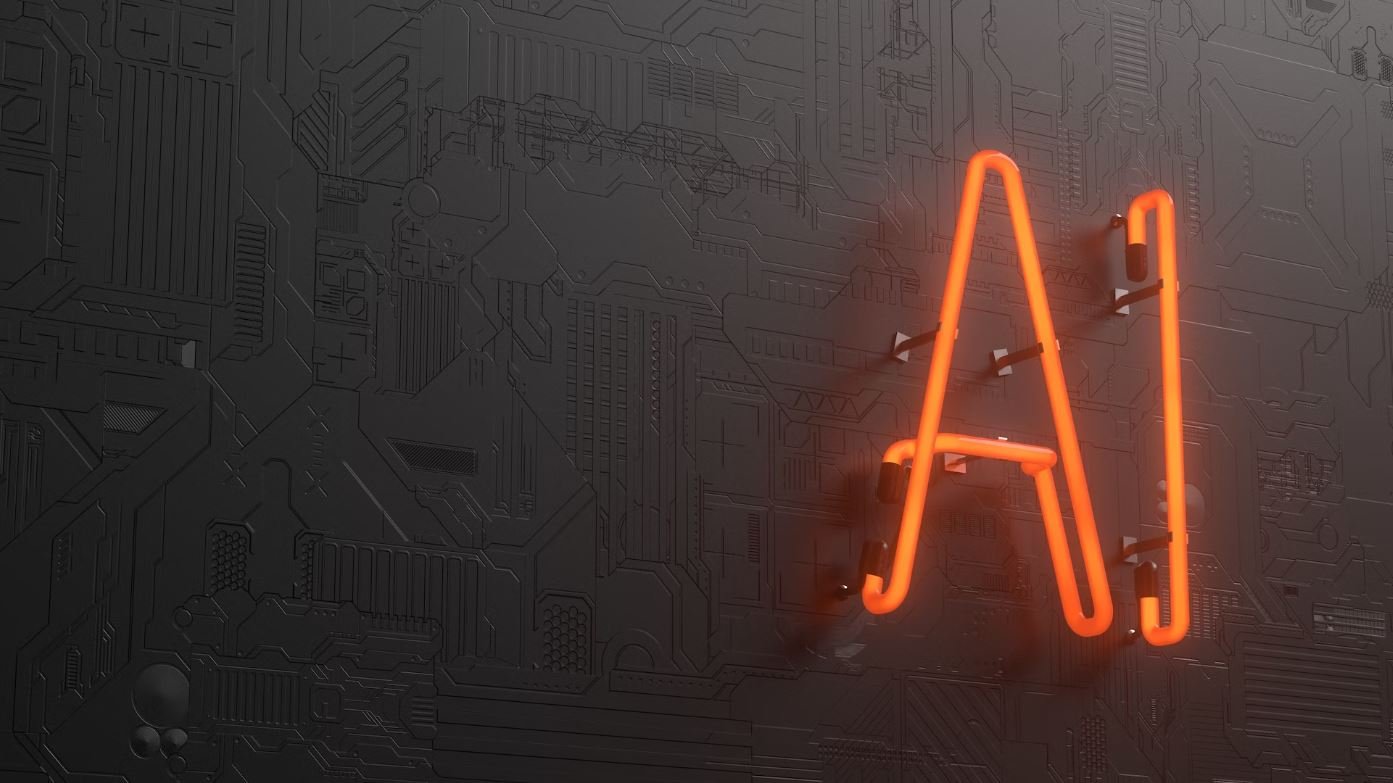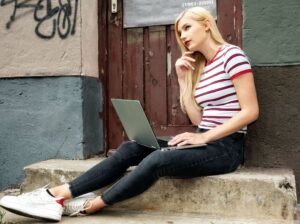AI Photo Editor
With the rapid advancement of AI technology, photo editing has become more accessible and convenient than ever before. AI photo editors are revolutionizing the way we enhance, retouch, and manipulate images. Whether you’re a professional photographer or an amateur enthusiast, using AI-powered software can tremendously enhance your editing workflow and produce stunning results.
Key Takeaways:
- AI photo editors utilize artificial intelligence algorithms to enhance and manipulate images.
- They offer a wide range of automated editing features, saving you time and effort.
- AI photo editors are user-friendly and suitable for both professionals and amateurs.
- These tools can enhance low-quality images and remove imperfections.
One of the advantages of AI photo editors is their ability to automatically detect and enhance specific elements in an image. They can identify faces, objects, and even specific scenery components, making it easy to adjust the lighting, colors, and overall appearance of these elements with just a few clicks. *AI photo editing tools are a game-changer for photographers who want to save time while achieving professional-looking results.
Automated Editing Features
AI-powered photo editors offer a range of automated editing features that can significantly speed up your workflow. These include:
- Auto-Enhancement: Automatically adjusts exposure, contrast, and color balance.
- Face Retouching: Enhances facial features, smooths skin, and removes blemishes.
- Object Removal: Eliminates unwanted objects or people from photos.
- Noise Reduction: Removes digital noise from low-light or high-ISO images.
*AI photo editing tools take care of the repetitive and time-consuming tasks, allowing you to focus on the creative aspects of editing.
The Impact of AI on Low-Quality Images
AI photo editors have made significant advancements in enhancing low-quality images. By utilizing complex algorithms, these tools can analyze and extrapolate detail, resulting in sharper, more vibrant, and higher-resolution images. *With AI, even heavily pixelated photos can be restored to a surprising level of clarity.
| Problem | AI Solution |
|---|---|
| Blurred Images | AI algorithms can deblur and sharpen images, restoring detail and improving overall clarity. |
| Noisy Images | AI-powered denoising techniques effectively remove grainy noise from images, producing cleaner results. |
| Underexposed Images | AI photo editors can brighten dark areas, recover lost details, and adjust exposure levels. |
Improving Portrait Photography
Portrait photography greatly benefits from AI photo editing tools. These tools can automatically detect facial features and make precise adjustments to enhance the subject’s appearance. With just a few clicks, you can soften skin, reduce wrinkles, whiten teeth, and even change eye colors. *AI technology brings portrait retouching to a whole new level, ensuring that your subjects look their best.
Integration with Existing Software
AI photo editors can seamlessly integrate with popular software like Adobe Photoshop and Lightroom. This allows you to combine the power of AI editing with the extensive features and capabilities of these industry-standard tools. *By integrating AI technology into your existing editing software, you can take advantage of the best of both worlds.
| AI Photo Editor | Integration Capability |
|---|---|
| AI Editor A | Compatible with Adobe Photoshop and Lightroom |
| AI Editor B | Seamless integration with Capture One and Luminar |
| AI Editor C | Supports direct import/export with Affinity Photo and DxO PhotoLab |
As AI continues to evolve, photo editing software is becoming more intelligent and capable. AI photo editors are transforming the way we enhance and manipulate images, providing powerful tools that save time and deliver impressive results. *With AI technology, anyone can become a skilled photo editor and take their creative vision to new heights.

Common Misconceptions
AI Photo Editor
One common misconception surrounding AI photo editing is that it can completely replace human editing skills. While AI technology has made great strides in enhancing and retouching photos, it still lacks the artistic eye and creative intuition that human editors possess. Some bullet points dispelling this misconception could be:
- AI photo editors lack the ability to understand and interpret the intended mood or message of a photograph.
- Complex editing tasks, such as removing objects or altering backgrounds, still require human intervention for precise and realistic results.
- AI photo editing algorithms may sometimes produce results that look artificial or overly processed, whereas human editors can create more natural and visually appealing edits.
Another common misconception is that AI photo editors only offer automatic, one-click enhancements with limited customization options. In reality, many AI photo editing software provides a wide range of manual control and advanced editing tools. Some relevant bullet points for this misconception could be:
- AI photo editing software often allows users to fine-tune and adjust various aspects of the photo, such as exposure, color balance, and sharpness.
- Advanced AI algorithms can intelligently recognize and enhance specific elements of the photo, such as automatically sharpening details or enhancing skin tones while preserving other areas.
- AI photo editors often offer a variety of pre-set filters and styles, but they also allow users to create their own custom presets and effects for a personalized touch.
There is a misconception that AI photo editing is only beneficial for amateurs or casual photographers. However, professional photographers and creatives can also greatly benefit from the speed, efficiency, and innovative features offered by AI photo editors. Some bullet points to counter this misconception could include:
- AI photo editing can significantly speed up the post-processing workflow, allowing professionals to enhance and retouch photos much more quickly.
- AI-powered tools can automate repetitive tasks, such as batch processing or retouching multiple similar images, saving valuable time for professional photographers.
- AI photo editing software often provides innovative features, like advanced noise reduction or intelligent object removal, that can enhance the final output of professional-quality photos.
Another misconception is that AI photo editing requires expensive software or high-end equipment. While there are premium AI editing tools available, many affordable or even free applications also provide impressive AI-powered features. Some relevant bullet points could be:
- Freemium AI photo editing apps often offer a wide range of powerful features, allowing users to try out and benefit from AI technology without breaking the bank.
- Some free AI photo editing software, while limited in certain aspects, still offers automatic enhancements and basic editing tools that can greatly improve the quality of photos.
- Affordable AI photo editing tools make this technology accessible to a wider range of photographers, regardless of their budget or equipment.
Lastly, there is a misconception that AI photo editing is a recent development and still in its early stages. In reality, AI-powered photo editing has been evolving for years and continues to advance rapidly. Some bullet points to address this misconception could include:
- AI algorithms in photo editing software have been continuously improving, with major advancements allowing for more sophisticated and natural-looking results.
- AI-powered features, such as facial recognition, automatic subject isolation, and intelligent content-aware tools, have become increasingly accurate and reliable.
- Ongoing research and development in machine learning and computer vision promise even more exciting advancements and capabilities in the field of AI photo editing in the near future.

AI Photo Editor: The Future of Digital Photography
With the advancements in artificial intelligence, the world of photography has been revolutionized. AI photo editors bring an unprecedented level of convenience and creativity to the hands of photographers and enthusiasts. This article explores ten fascinating aspects of AI photo editing, showcasing the power and potential of this groundbreaking technology.
1. Enhancing Image Quality
AI photo editors employ sophisticated algorithms that analyze and enhance image quality. These tools can automatically adjust colors, contrast, and sharpness, resulting in visually stunning photographs.
2. Intelligent Portrait Retouching
Portrait retouching is made effortless with AI photo editors. These tools can identify facial features, smooth skin imperfections, remove blemishes, and even adjust facial expressions, ensuring flawless portraits.
3. Object Removal in a Snap
Unwanted objects can easily be removed from photographs using AI photo editors. With just a few clicks, distracting elements like photobombers or trash can be seamlessly eliminated, leaving behind a cleaner image.
4. Artistic Style Transformations
AI photo editors allow users to experiment with various artistic styles and transform their images. By applying art filters inspired by famous painters or art movements, photographs can be turned into stunning works of art.
5. Automatic Photo Tagging
Using AI algorithms, photo editors can automatically analyze and tag images based on their content. This makes it easier to organize and search through large photo libraries, saving time and effort for photographers.
6. Realistic Image Composites
Combining multiple images to create realistic composites is a breeze with AI photo editors. These tools can automatically align and blend images, seamlessly integrating elements into a cohesive final picture.
7. Noise Reduction for Perfect Clarity
Noise can often degrade the quality of photographs, particularly in low-light conditions. AI photo editors employ advanced denoising techniques to reduce unwanted noise and improve image clarity.
8. Natural Bokeh and Depth of Field
With AI photo editors, even photos taken with smartphone cameras can achieve a professional-looking background blur, known as bokeh. These tools simulate a shallow depth of field, adding a pleasing aesthetic to the images.
9. Intelligent Image Upscaling
AI algorithms enable photo editors to intelligently upscale lower-resolution images while preserving detail. This allows photographers to enhance the size and quality of their photographs without sacrificing clarity.
10. Instant Image Colorization
AI photo editors can automatically colorize black and white or faded photographs, bringing them to life with vibrant and accurate colors. This feature breathes new life into old memories and historical images.
As AI photo editing technology continues to evolve, the possibilities for photographers are endless. These ten aspects showcase just a glimpse of what AI photo editors offer, empowering photographers to create incredible images with ease and efficiency.
Frequently Asked Questions
AI Photo Editor
1. What is an AI photo editor?
An AI photo editor is a software program that uses artificial intelligence technology to enhance and edit photos automatically. It enables users to apply various effects, filters, or adjustments to their images with minimal effort.
2. How does an AI photo editor work?
An AI photo editor analyzes the content of an image, identifies objects, people, and scenes, and applies intelligent algorithms to make improvements. It can detect and adjust colors, brightness, contrasts, sharpness, and even remove unwanted elements from the photo.
3. Is an AI photo editor better than traditional photo editing software?
An AI photo editor can quickly process and enhance large volumes of photos with little human intervention, providing impressive results in a fraction of the time it would take with traditional editing software. However, it still depends on personal preferences and the specific requirements of the editing task.
4. What are the benefits of using an AI photo editor?
Using an AI photo editor can save considerable time and effort in retouching or enhancing your photos. It can generate professional-looking results even for users with minimal photo editing knowledge. Additionally, it can often automate mundane tasks and help achieve a consistent editing style across multiple images.
5. Can an AI photo editor automatically remove backgrounds from images?
Yes, many AI photo editors have built-in background removal capabilities. They can accurately detect the main subject of an image and eliminate the background, enabling users to easily extract foreground objects without needing advanced image editing skills.
6. Are there any limitations to using an AI photo editor?
While AI photo editors have advanced significantly, they may still have some limitations. Complex image manipulations or very specific editing requirements may not be handled perfectly by AI algorithms. Additionally, the results generated by AI editors may not always align with the intended artistic vision, requiring manual adjustments.
7. Can an AI photo editor work on mobile devices?
Yes, many AI photo editing apps are available for mobile devices. These apps utilize the computational power of modern smartphones and tablets to provide on-the-go editing capabilities. They allow users to quickly enhance their photos directly on their mobile devices without the need for a separate computer.
8. Is it safe to use an AI photo editor online?
Using an AI photo editor online is generally safe, but it is important to choose reputable and trusted services or applications. Before uploading any images, ensure that the privacy and security measures of the editor are robust. Always be cautious when providing personal or sensitive information.
9. Can an AI photo editor restore old or damaged photos?
Yes, AI photo editors can be effective in restoring old or damaged photos. They can repair scratches, remove dust particles, and improve overall image quality. However, the extent of restoration may depend on the severity of the damage and the quality of the source image.
10. Are there any free AI photo editors available?
Yes, there are free AI photo editors available that offer basic editing features. These editors often provide limited functionality compared to their premium counterparts but can still be useful for quick and simple editing tasks. Some premium editors also offer free trials to test their capabilities before purchasing.