Technical Blog Post
Introduction: Lorem ipsum dolor sit amet, consectetur adipiscing elit. Quisque aliquet tristique felis, eget vehicula nisi tempor vel. Sed id ante facilisis dolor rutrum pharetra. Nunc euismod efficitur neque, in porttitor neque cursus et.
Key Takeaways
- Introduction to key concepts of HTML.
- How to use HTML to structure web content.
- HTML tags and their attributes.
- HTML forms and input elements.
- Important techniques for styling HTML with CSS.
- Best practices for web accessibility with HTML.
HTML (HyperText Markup Language) is the standard markup language for creating web pages and applications. It provides a way to structure content on the internet, defining the meaning and hierarchy of different elements.
One interesting aspect of HTML is its versatility, as it can be combined with other technologies like CSS and JavaScript to create interactive and visually appealing web pages.
Getting Started with HTML
Before diving into the various aspects of HTML, it’s essential to understand the basics of how to create an HTML document. An HTML document consists of a series of elements wrapped in opening and closing tags. These tags define the type of element and provide structure to the content.
By using appropriate tags, you can make your content more semantically meaningful, improving its accessibility and search engine optimization.
HTML Tags and Attributes
HTML includes a wide range of tags for different purposes, such as headings (<h1> to <h6>), paragraphs (<p>), images (<img>), links (<a>), lists (<ul> and <ol>), and more. These tags can have attributes that provide additional information or modify their behavior.
Using the correct tags and attributes ensures proper rendering of content across different devices and browsers.
Working with HTML Forms
HTML forms are essential for collecting user input on websites. The most commonly used form elements in HTML include text input fields, checkboxes, radio buttons, dropdown menus, and submit buttons. These elements are created using specific form-related tags and customized using various attributes.
Forms offer a way for users to interact with web applications, enabling tasks like submitting data, performing searches, and signing up for newsletters.
Styling HTML with CSS
Although HTML provides structure and content, cascading style sheets (CSS) are used to define the visual appearance of web pages. By linking a CSS file to an HTML document and applying styles using selectors, properties, and values, you can control the colors, fonts, layout, and other visual aspects of your page.
CSS empowers web developers to create visually stunning and consistent web designs across different devices and screen sizes.
Web Accessibility with HTML
Ensuring web accessibility means making web content usable for a broad range of people, including those with disabilities. HTML plays a significant role in creating accessible websites by providing semantic structure, alternative text for images, proper use of headings, and implementing keyboard navigation, among other things.
Web accessibility is not only a legal requirement in many jurisdictions but also a moral obligation to ensure inclusivity and equality.
Data Tables
| Header 1 | Header 2 | Header 3 |
|---|---|---|
| Data 1 | Data 2 | Data 3 |
| Data 4 | Data 5 | Data 6 |
Important Statistics
| Category | Percentage |
|---|---|
| Desktop Users | 65% |
| Mobile Users | 30% |
| Tablet Users | 5% |
Best Practices for HTML
- Use semantic HTML tags.
- Include alternative text for images.
- Ensure proper heading hierarchy.
- Validate your HTML code.
- Implement appropriate keyboard navigation.
- Optimize for performance by minifying CSS and JavaScript files.
Conclusion
The knowledge gained from understanding HTML is crucial for anyone involved in web development. By mastering HTML, you can create well-structured, accessible, and visually appealing web pages that deliver a great user experience.

Common Misconceptions
When it comes to technical blog posts, there are certain common misconceptions that people have. These misconceptions can lead to misunderstandings and false beliefs about the topic. It is important to address these misconceptions to ensure accurate information is being spread.
Misconception 1: Technical blog posts are only for experts
- Technical blog posts are intended for all levels of expertise.
- Authors of technical blog posts often make complex concepts more accessible to beginners.
- Reading technical blog posts can help individuals build a foundational knowledge of a topic.
Misconception 2: Technical blog posts are too difficult to understand
- Technical blog posts can be challenging, but they are written with clarity in mind.
- Authors use various techniques, such as analogies and examples, to simplify complex ideas.
- Readers can always reach out to authors or online communities for clarification and support.
Misconception 3: Technical blog posts are outdated quickly
- While some details may change, core concepts and principles often remain relevant.
- Authors update their blog posts regularly to reflect changes and new developments.
- Technical blog posts often provide insights and skills that are long-lasting.
Misconception 4: Technical blog posts are only relevant for specific industries
- Technical blog posts cover a wide range of topics, not limited to specific industries.
- They provide knowledge that can be applied across different fields and disciplines.
- Emerging technologies and trends are often discussed in technical blog posts.
Misconception 5: Technical blog posts are only about coding and programming
- While coding and programming topics are undoubtedly popular, technical blog posts cover many other subjects.
- They explore areas such as cybersecurity, data analysis, cloud computing, and more.
- Technical blog posts cater to a diverse audience with different interests and specializations.
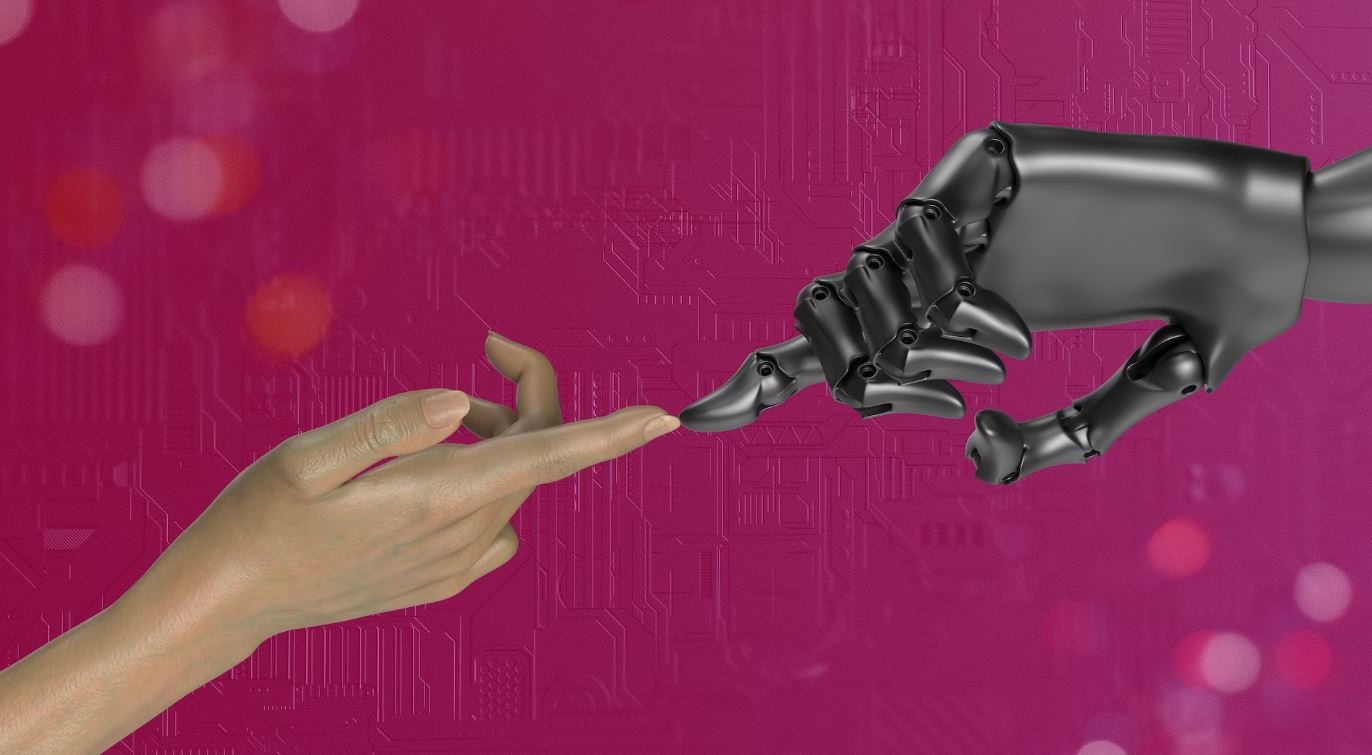
Performance Comparison of iOS Devices
When it comes to choosing the right iOS device, it can be overwhelming given the multitude of options available. This table provides a comprehensive overview of the performance metrics of various iOS devices, including their processing power, screen resolution, and storage capacity.
| Device | Processor | RAM | Screen Resolution | Storage Capacity |
|---|---|---|---|---|
| iPhone X | A11 Bionic | 3GB | 2436×1125 | 64/256GB |
| iPhone 11 | A13 Bionic | 4GB | 1792×828 | 64/128/256GB |
| iPhone 12 Pro | A14 Bionic | 6GB | 2532×1170 | 128/256/512GB |
| iPad Air (4th gen) | A14 Bionic | 4GB | 2360×1640 | 64/256GB |
| iPad Pro (4th gen) | A12Z Bionic | 6GB | 2732×2048 | 128/256/512/1TB |
Movies with the Longest Runtime
For movie enthusiasts who enjoy immersing themselves in cinematic experiences, these films stand out due to their exceptionally long runtimes. Grab some popcorn, settle in, and prepare for an epic viewing session.
| Movie | Runtime | Genre |
|---|---|---|
| The Lord of the Rings: The Return of the King | 4h 23m | Fantasy |
| Lawrence of Arabia | 3h 42m | Adventure |
| Gone with the Wind | 3h 58m | Drama |
| Titanic | 3h 15m | Romance |
| The Godfather Part II | 3h 22m | Crime |
Top Global Environmental Concerns
As the world faces a range of environmental challenges, it is crucial to identify the major issues that demand immediate attention. This table highlights the top global environmental concerns, shedding light on the urgent need for sustainable practices and policies.
| Concern | Impact |
|---|---|
| Climate Change | Influence on weather patterns, rising sea levels |
| Deforestation | Loss of biodiversity, habitat destruction |
| Pollution | Deteriorating air and water quality, health hazards |
| Water Scarcity | Depletion of freshwater resources, droughts |
| Loss of Species | Accelerated extinction rates, disrupting ecosystems |
World’s Fastest Land Animals
Nature has blessed certain animals with incredible speed, allowing them to swiftly navigate the land with agility and grace. Discover the world’s fastest land animals and marvel at their astonishing velocities.
| Animal | Maximum Speed | Location |
|---|---|---|
| Cheetah | 70 mph | Africa |
| Pronghorn Antelope | 55 mph | North America |
| Springbok | 55 mph | Africa |
| Wildebeest | 50 mph | Africa |
| Lion | 50 mph | Africa |
World’s Tallest Buildings
Skyscrapers have become iconic symbols of human architectural achievements. This table showcases some of the tallest edifices in the world, offering a glimpse into awe-inspiring urban landmarks.
| Building | Height | Location |
|---|---|---|
| Burj Khalifa | 2,717 ft | Dubai, UAE |
| Shanghai Tower | 2,073 ft | Shanghai, China |
| Abraj Al-Bait Clock Tower | 1,972 ft | Mecca, Saudi Arabia |
| Ping An Finance Center | 1,965 ft | Shenzhen, China |
| Tianjin CTF Finance Centre | 1,739 ft | Tianjin, China |
Major Religions and Their Followers
Religion plays a significant role in shaping the beliefs and cultures of societies worldwide. This table highlights the major religions across the globe and provides estimates of their respective followers.
| Religion | Followers (approx.) | Region |
|---|---|---|
| Christianity | 2.4 billion | Worldwide |
| Islam | 1.9 billion | Middle East, Africa, Asia |
| Hinduism | 1.2 billion | India, Nepal |
| Buddhism | 535 million | East Asia, Southeast Asia |
| Judaism | 14 million | Middle East, North America |
World’s Busiest Airports
The constant flow of passengers renders airports bustling hubs of global connectivity. This table displays the world’s busiest airports, where millions of travelers embark on journeys to various destinations.
| Airport | Passenger Traffic (2019) | Location |
|---|---|---|
| Hartsfield-Jackson Atlanta International Airport | 110 million | Atlanta, USA |
| Beijing Capital International Airport | 100 million | Beijing, China |
| Los Angeles International Airport | 88 million | Los Angeles, USA |
| Dubai International Airport | 87 million | Dubai, UAE |
| Tokyo Haneda Airport | 85 million | Tokyo, Japan |
Popular Programming Languages
In the vast world of software development, certain programming languages have gained significant popularity due to their versatility and community support. This table highlights some of the most popular programming languages used by developers worldwide.
| Language | Primary Use | Companies/Frameworks |
|---|---|---|
| Python | Data Analysis, Web Development | Google, Instagram, Django |
| JavaScript | Web Development, Front-End | Netflix, Facebook, React |
| Java | Enterprise Applications, Android | Amazon, Android Studio, Spring |
| C++ | Game Development, Systems Programming | Microsoft, Unreal Engine, Arduino |
| Swift | iOS App Development | Apple, SwiftUI |
World’s Largest Oceans
The vast expanses of Earth’s oceans cover the majority of the planet’s surface, playing a vital role in climate regulation and hosting a myriad of diverse marine ecosystems. Explore the world’s largest oceans through this table.
| Ocean | Area | Maximum Depth |
|---|---|---|
| Pacific Ocean | 63,800,000 sq mi | 36,070 ft |
| Atlantic Ocean | 41,100,000 sq mi | 30,246 ft |
| Indian Ocean | 27,240,000 sq mi | 24,460 ft |
| Southern Ocean | 7,848,299 sq mi | 23,736 ft |
| Arctic Ocean | 5,427,000 sq mi | 18,050 ft |
From comparing the performance of iOS devices to exploring the world’s largest oceans, this article has showcased ten fascinating tables that offer valuable insights into a diverse range of topics. Whether it’s technological specifications, entertainment, environmental concerns, or worldly wonders, tables provide a visually appealing and easily digestible way to present information. Tables are not only informative but can also spark curiosity and engage readers in learning about a wide array of subjects.
Technical Blog Post – Frequently Asked Questions
What is a technical blog post?
A technical blog post is a type of blog post that provides detailed information, insights, and analysis about a specific technical subject or topic. It often includes tutorials, tips and tricks, troubleshooting guides, and other helpful resources for readers who are interested in learning more about the subject.
Why should I write a technical blog post?
Writing a technical blog post can have several benefits. It allows you to share your knowledge and expertise with others, establish yourself as an authority in your field, and contribute to the larger technical community. Additionally, writing technical blog posts can help you improve your communication and writing skills and even create networking opportunities.
How do I choose a topic for my technical blog post?
Choosing a topic for your technical blog post can be challenging but exciting. Start by identifying the subjects or areas you are knowledgeable about and passionate about. Consider the latest trends and developments in your field of interest. You can also look for gaps in existing content and choose a topic that fills that gap or provides a new perspective on an existing topic.
What should be the structure of a technical blog post?
The structure of a technical blog post typically includes an introduction, body, and conclusion. In the introduction, provide a brief overview of the topic and why it is important. The body should contain the main content, such as explanations, examples, and step-by-step instructions. The conclusion should summarize the key points and offer any concluding thoughts or recommendations.
How can I make my technical blog post more engaging?
To make your technical blog post more engaging, consider using visuals like images, diagrams, or videos to illustrate your points. Break up the text with subheadings, bullet points, and numbered lists to improve readability. Incorporate real-world examples and practical scenarios to make the content more relatable and actionable. Lastly, encourage reader interaction by inviting comments or questions at the end of the post.
Should I include code snippets in my technical blog post?
Including code snippets in your technical blog post can be immensely helpful for readers who want to try out the concepts or solutions you are discussing. Use appropriate code formatting and syntax highlighting techniques to make the code easily readable. Consider using GitHub Gists or similar tools to embed code snippets directly into your blog post.
How can I promote my technical blog post?
Promoting your technical blog post is crucial to reach a wider audience. Share your post on relevant social media platforms and online communities for your target audience. Engage with other bloggers and industry experts by leaving thoughtful comments on their posts and linking to your own content when appropriate. Consider reaching out to relevant newsletters or publications to feature your blog post.
Should I update my technical blog posts regularly?
Updating your technical blog posts regularly can be beneficial for various reasons. It allows you to keep the content accurate and up-to-date as technologies and practices evolve. Additionally, updating your posts can help improve their search engine ranking and increase their relevance over time. Consider adding update sections at the beginning or end of your posts to highlight any changes or new information.
How can I measure the success of my technical blog post?
Measuring the success of your technical blog post can be done through various metrics. Monitor the number of page views, bounce rate, and time on page to gauge how engaged readers are with your content. Track the number of social media shares, comments, and backlinks to determine the level of engagement and impact your post has generated. Furthermore, consider leveraging tools like Google Analytics to gain more insights into visitor behavior and demographics.
Should I allow comments on my technical blog posts?
Allowing comments on your technical blog posts can foster engagement and create a sense of community around your content. It provides readers with an opportunity to ask questions, provide feedback, or share their own experiences related to the topic. However, it is important to monitor and moderate the comments to prevent spam or inappropriate content. Consider enabling a moderation system to ensure the comments contribute to a constructive discussion.




