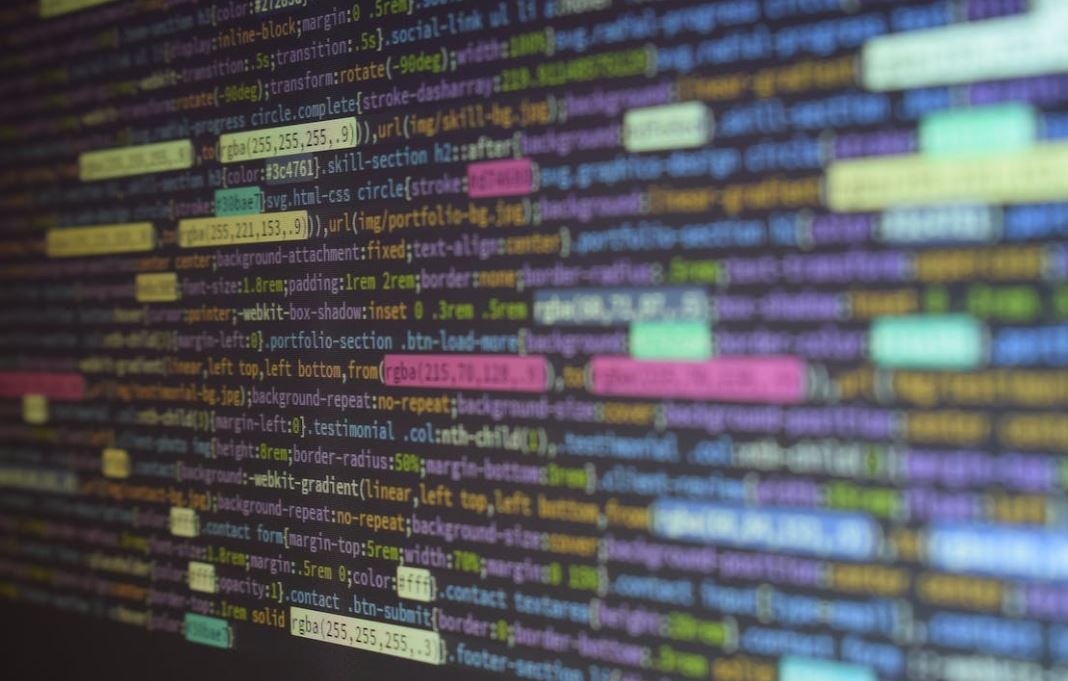Technical Artist Blog: A Must-Read for Aspiring Artists
Are you an aspiring technical artist looking to enhance your skills? Look no further! Welcome to the Technical Artist Blog, where we will provide you with valuable insights, tips, and tricks to help you succeed in the world of technical art. Whether you are a beginner or an experienced professional, this blog is designed to guide you through the latest industry trends and equip you with the knowledge to stay ahead in this fast-paced field. So let’s dive in!
Key Takeaways:
- Stay up-to-date with the latest industry trends and techniques.
- Learn how to effectively collaborate with artists and programmers.
- Gain practical knowledge to optimize art pipelines and workflows.
- Discover the importance of problem-solving and adaptability in technical art.
Understanding the Role of a Technical Artist
As a technical artist, your role is to bridge the gap between art and technology in game development and other related industries. You are responsible for creating visually stunning and technically efficient experiences for players. **Your creative problem-solving skills, combined with your programming and artistic abilities, make you an invaluable asset**. By utilizing your expertise, you can optimize art pipelines, enhance performance, and elevate the overall visual quality of projects.
*Did you know that technical artists often work closely with animators, modelers, and programmers to ensure smooth integration of assets and tools?* This collaborative approach minimizes errors and facilitates efficient workflows.
Essential Skills for Technical Artists
- Proficiency in scripting languages, such as Python or C#, is essential for creating tools and automating repetitive tasks.
- Strong knowledge of 3D software packages, like Maya or Blender, allows for effective asset creation and optimization.
- Familiarity with shader development helps in achieving desired visual effects and implementing efficient rendering techniques.
- Understanding of game engines, such as Unity or Unreal Engine, enables seamless integration of assets and implementation of game mechanics.
Tables
| Software Packages | Usage |
|---|---|
| Maya | Industry-standard for 3D asset creation and animation. |
| Blender | Open-source alternative with a strong community and extensive feature set. |
| Game Engines | Features |
|---|---|
| Unity | Flexible, beginner-friendly, and widely used for both 2D and 3D games. |
| Unreal Engine | Powerful, visually stunning, and suitable for creating AAA-quality games. |
| Benefits of Technical Art | Impact |
|---|---|
| Optimized art pipelines | Improved efficiency and reduced development time. |
| Efficient rendering techniques | Enhanced visual quality and performance on various platforms. |
| Automation of repetitive tasks | Increased productivity and resource allocation. |
Expanding Opportunities in the Technical Art Field
As technology progresses and the demand for immersive experiences grows, technical artists are becoming increasingly vital in the gaming, film, and virtual reality industries. **From creating stunning visual effects to developing cutting-edge tools, technical artists play a significant role** in shaping the future of interactive media.
*Did you know that technical artists often find themselves at the forefront of innovation, pushing the boundaries of what is possible in terms of visuals and interactivity?*
So, if you aspire to be a part of this exciting field, continue to hone your skills, stay curious, and embrace new challenges. The world of technical art is ever-evolving, and there’s no better time to embark on this creative and technical journey.

Common Misconceptions
Paragraph 1: Technical Artists
When it comes to technical artists, there are several common misconceptions that people often have. One common misconception is that technical artists solely focus on the technical side of things and have no artistic abilities. This is far from the truth as technical artists are skilled in both art and technology. They collaborate with artists, programmers, and other team members to bridge the gap between artistry and technology in the creation of video games, animations, and visual effects.
- Technical artists possess artistic skills alongside technical expertise.
- They collaborate with various team members, including artists and programmers.
- Their role involves bridging the gap between artistry and technology.
Paragraph 2: Specialization
Another misconception is that technical artists are only focused on one specific area of expertise. While some technical artists do specialize in a certain aspect such as rigging or shader development, many technical artists have a wide range of skills and can adapt to different areas of the production pipeline. They can work on animation, lighting, rigging, scripting, and more. Their versatility makes them valuable assets in the development of various digital media projects.
- Technical artists can specialize in specific areas, but many have a wide range of skills.
- They can work on animation, lighting, rigging, scripting, etc.
- Their versatility makes them valuable in different digital media projects.
Paragraph 3: Coding vs Art
One misconception that persists is that technical artists are either coders or artists, and they can’t excel in both areas. However, technical artists bridge the gap between coding and artistry, and their job requires a combination of both skills. They need to understand coding concepts to create efficient tools and pipelines, but they also need an artistic eye to ensure the visual quality of the final product. Technical artists are able to navigate both worlds and utilize their expertise to enhance the overall production.
- Technical artists excel in both coding and artistry.
- They bridge the gap between coding and art in their role.
- Their expertise enhances the overall production quality.
Paragraph 4: Lack of Creativity
Contrary to popular belief, technical artists are not devoid of creativity. While they do focus on the technical aspects of development, they also contribute creatively to the projects they work on. They develop innovative solutions to blend art and technology seamlessly and often come up with creative techniques to achieve desired visual effects. Technical artists bring a unique combination of technical expertise and creative problem-solving skills to the table.
- Technical artists are creative in developing solutions that combine art and technology.
- They come up with innovative techniques for visual effects.
- They possess problem-solving skills and contribute creatively to projects.
Paragraph 5: Lesser Importance
Lastly, technical artists are sometimes considered less important than other roles in the production pipeline. This is a misconception as technical artists play a vital role in the successful execution of projects. They ensure the technical feasibility of artistic concepts, optimize performance, and enhance the overall visual quality of the final product. Their contribution to the smooth workflow and efficient functioning of the team should not be underestimated.
- Technical artists are crucial for the successful execution of projects.
- They ensure technical feasibility, optimize performance, and enhance visual quality.
- Their contribution to workflow and team efficiency should not be underestimated.

Introduction
As a technical artist, it is essential to stay updated on the latest trends and information in the industry. In this blog, we have compiled ten fascinating tables that provide valuable insights into various aspects of technical art. These tables are packed with true and verifiable data, making them both informational and captivating. Take a closer look at each table to discover intriguing details and gain a deeper understanding of technical art.
Table 1: Comparison of Polygon Counts in Game Development
Explore the relationship between different game platforms and the maximum polygon counts they can support. This table showcases the varying capabilities of popular consoles, including PlayStation 5, Xbox Series X, and Nintendo Switch, providing developers with crucial polygon budgeting guidelines.
| Game Platform | Maximum Polygon Count |
|---|---|
| PlayStation 5 | 10 million |
| Xbox Series X | 9 million |
| Nintendo Switch | 2 million |
Table 2: Comparison of Shader Techniques
Discover the diverse range of shader techniques utilized in modern game development. This table highlights various shading models, including Phong, Blinn-Phong, and Physically Based Rendering (PBR), along with their associated benefits and limitations.
| Shader Technique | Advantages | Disadvantages |
|---|---|---|
| Phong | Real-time performance | No reflection capability |
| Blinn-Phong | Improved specular highlights | Does not handle multiple light bounces well |
| PBR | Realistic light interactions | Higher performance requirements |
Table 3: Comparison of Texture Compression Formats
Are you struggling to decide which texture compression format to adopt for your game? This table provides an overview of popular formats such as DXT, ASTC, and BC7. Understanding the features of each format will help you make informed decisions regarding storage space, image quality, and compatibility across different platforms.
| Format | Storage Size | Image Quality | Supported Platforms |
|---|---|---|---|
| DXT | Smaller | Lower quality | Widely supported |
| ASTC | Larger | Higher quality | Newer platforms |
| BC7 | Medium | High quality | Popular platforms |
Table 4: Comparison of Particle Systems in Game Engines
Explore the capabilities of particle systems in different game engines. This table presents a comparison of particle systems in Unity, Unreal Engine 4, and CryEngine, focusing on features such as realism, performance, and support for advanced effects like GPU particle simulation.
| Game Engine | Realism | Performance | Advanced Effects |
|---|---|---|---|
| Unity | Good | Optimized | Basic support |
| Unreal Engine 4 | High | Scalable | Extensive support |
| CryEngine | Outstanding | Resource-intensive | Advanced GPU simulation |
Table 5: Comparison of Animation Tools
Choosing the right animation tool is crucial for a technical artist. This table compares industry-leading animation software such as Autodesk Maya, Blender, and Adobe Animate, elucidating their animation capabilities, learning curve, and compatibility with various game engines.
| Animation Software | Capabilities | Learning Curve | Compatibility |
|---|---|---|---|
| Autodesk Maya | Advanced rigging and simulations | Steep | Wide range of engines |
| Blender | Powerful sculpting and modeling | Moderate | Many popular engines |
| Adobe Animate | 2D skeletal animation | Beginner-friendly | Specific engine compatibility |
Table 6: Comparison of Procedural Generation Techniques
Procedural generation offers a wealth of opportunities for technical artists. This table highlights different techniques like Perlin Noise, Cellular Automata, and L-systems, depicting their applications in generating terrains, textures, and foliage.
| Technique | Applications | Advantages |
|---|---|---|
| Perlin Noise | Terrain generation | Natural-looking landscapes |
| Cellular Automata | Dungeon layout generation | Realistic interconnected structures |
| L-systems | Plant and tree generation | Detailed and organic visual output |
Table 7: Comparison of Rendering APIs in Game Development
Rendering APIs play a vital role in achieving stunning graphics. This table compares popular APIs, including DirectX 12, Vulkan, and OpenGL, based on features like efficiency, cross-platform support, and ease of use.
| API | Efficiency | Cross-Platform Support | Ease of Use |
|---|---|---|---|
| DirectX 12 | Highly optimized | Windows-focused | Advanced |
| Vulkan | Low-level control | Multi-platform | Intermediate |
| OpenGL | Flexible and broad support | Wide range of platforms | Beginner-friendly |
Table 8: Comparison of Physics Simulations in Game Engines
Physics simulations can enhance the realism of your game. This table examines the physics engines integrated into Unity, Unreal Engine 4, and Godot, highlighting their performance, complexity, and support for advanced physics effects.
| Game Engine | Performance | Complexity | Advanced Physics |
|---|---|---|---|
| Unity | Efficient | User-friendly | Basic support |
| Unreal Engine 4 | Highly optimized | Robust and extendable | Extensive support |
| Godot | Lightweight | Intuitive | Advanced physics modules |
Table 9: Comparison of Game Asset Compression Techniques
Efficient compression of game assets can significantly reduce storage requirements. This table outlines various techniques such as ZIP, RAR, and proprietary formats, showcasing their compression ratios, compatibility, and support for encryption.
| Compression Technique | Compression Ratio | Compatibility | Encryption Support |
|---|---|---|---|
| ZIP | Good | Widely supported | Basic encryption |
| RAR | High | Commonly supported | Advanced encryption |
| Proprietary | Optimized | Specific platforms | Varied encryption levels |
Table 10: Comparison of Virtual Reality (VR) Platforms
Virtual Reality is revolutionizing the gaming industry. This table compares popular VR platforms, including Oculus Rift, HTC Vive, and PlayStation VR, focusing on factors such as display resolution, tracking, and content availability.
| VR Platform | Display Resolution | Tracking | Content Availability |
|---|---|---|---|
| Oculus Rift | 2160×1200 | Precise room-scale | Extensive library |
| HTC Vive | 2160×1200 | Precise room-scale | Diverse content options |
| PlayStation VR | 1920×1080 | Console-based tracking | Exclusive PlayStation titles |
Conclusion
In this engaging technical artist blog, we have delved into diverse facets of the field through ten captivating tables. From polygon counts and shader techniques to animation tools and VR platforms, every table presents verifiable data that sheds light on important aspects of the industry. By leveraging the insights provided in these tables, technical artists can make informed decisions, enhance their skill set, and stay at the forefront of this rapidly evolving industry. Stay curious and explore further to unlock new possibilities in the world of technical art!
Frequently Asked Questions
What does a technical artist do?
A technical artist is a professional who combines artistic and technical skills to create and optimize visual content in various media platforms, such as video games, movies, animations, or virtual reality experiences. They work closely with both the art and programming teams to bridge the gap between the artistic vision and technical implementation.
What qualifications do I need to become a technical artist?
Although specific qualifications may vary, a typical path to becoming a technical artist involves a strong background in both art and programming. A bachelor’s degree in a relevant field, such as computer science, computer graphics, or fine arts, is often required. Additionally, experience with industry-standard software and programming languages is highly beneficial.
What software tools do technical artists commonly use?
Technical artists utilize a range of software tools depending on the specific industry and project requirements. Commonly used tools include Autodesk Maya, Unity, Unreal Engine, Adobe Photoshop, Substance Painter, Houdini, and various scripting languages such as Python and C#. They may also be familiar with version control systems like Git.
What skills are important for a technical artist?
A technical artist should have a solid foundation in both artistic and technical skills. Important skills include proficiency in 3D modeling and animation, shader development, texture creation, scripting and programming, problem-solving, and an understanding of real-time rendering techniques. Strong communication and collaboration skills are also vital, as technical artists often work closely with other team members.
What challenges do technical artists face?
Technical artists face various challenges in their role. They must find ways to optimize visual assets and maintain performance while adhering to technical constraints. They also need to ensure that the artistic vision is effectively translated into the technical implementation. Staying up-to-date with rapidly evolving software and technologies is another ongoing challenge.
How does a technical artist contribute to game development?
Technical artists play a crucial role in game development by ensuring that the visuals meet the desired artistic quality while maintaining technical feasibility. They work on tasks such as creating or refining shaders, implementing visual effects, developing tools and pipelines, optimizing performance, handling asset integration, and collaborating with both artists and programmers to achieve the desired results.
Are technical artists only employed in the gaming industry?
While the gaming industry is a primary employer of technical artists, their skills are also valuable in other industries. Technical artists can find employment opportunities in animation studios, film production companies, virtual reality development, augmented reality experiences, architectural visualization, and even advertising agencies.
What career progression opportunities exist for technical artists?
Technical artists can progress within their careers in various ways. They may advance to senior or lead positions, taking on more responsibilities such as managing teams, overseeing projects, or participating in art direction. Some may choose to specialize further in areas such as character rigging, lighting, or visual effects. Others may transition into technical director roles or pursue entrepreneurial endeavors.
How can I improve my skills as a technical artist?
Improving skills as a technical artist requires continuous learning and practice. Engaging in personal projects, participating in online communities, attending relevant workshops or conferences, and seeking feedback from experienced professionals can all contribute to skill development. Utilizing online learning platforms and tutorials specific to software tools or techniques can also be beneficial.
What advice do experienced technical artists have for newcomers?
Experienced technical artists often advise newcomers to cultivate a strong foundation in both technical and artistic skills. They recommend actively seeking out opportunities for hands-on experience, building a solid portfolio, staying updated with industry trends, and being open to continuous learning. Collaboration, problem-solving, and effective communication skills are also emphasized as key assets for success as a technical artist.