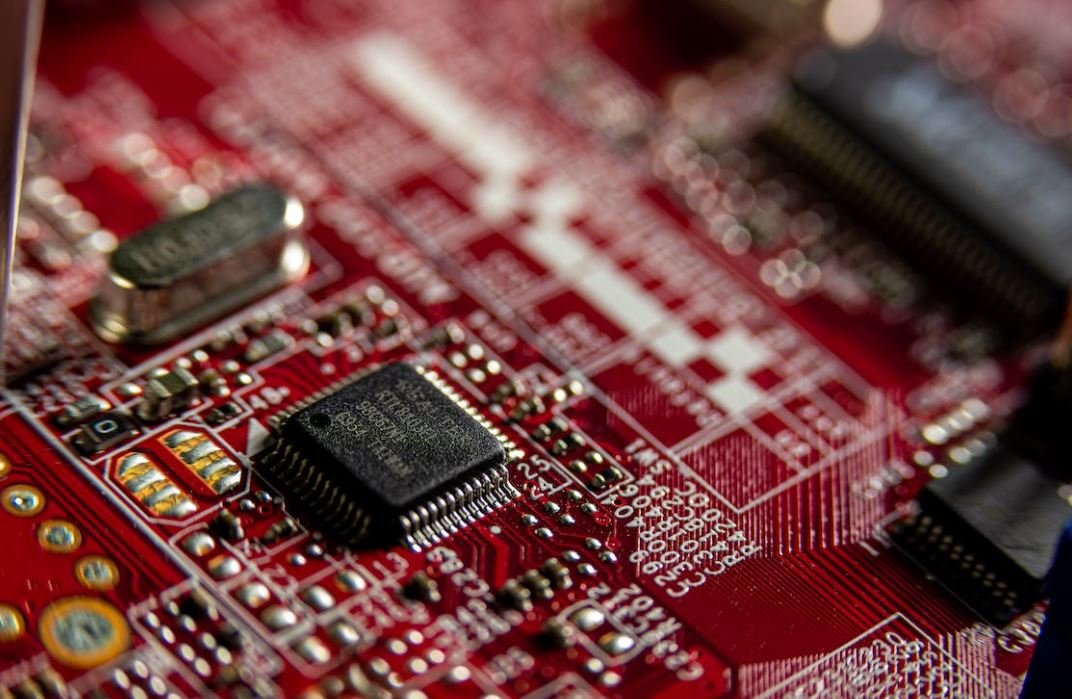Learn Unity AI
Artificial Intelligence (AI) is revolutionizing many industries, and game development is no exception. Unity, a popular game engine, provides powerful tools and resources to help developers create intelligent game characters. Whether you’re new to AI or an experienced developer, learning Unity AI can enhance your game development skills and take your games to the next level.
Key Takeaways
- Unity offers robust AI tools for game development.
- Learning Unity AI can enhance your game development skills.
- AI can revolutionize game characters’ behavior and interactions.
Understanding Unity AI
Unity’s AI system allows developers to create intelligent and dynamic game characters that can make decisions, interact with the environment, and provide engaging gameplay experiences. **By mastering Unity AI, developers can bring their games to life and create truly immersive worlds.**
Getting Started with Unity AI
- Install Unity and familiarize yourself with the Unity Editor.
- Learn the basics of AI, including concepts like decision-making, pathfinding, and behavior trees.
- Explore Unity’s AI features, such as NavMesh, Unity ML-Agents, and ProBuilder.
- Take online courses or tutorials to gain hands-on experience and practice implementing AI in Unity games.
Unity AI Tools and Features
Unity provides a range of tools and features to help developers with AI implementation in their games:
| Tool | Description |
|---|---|
| NavMesh | A navigation mesh system for creating AI-driven character movement. |
| Unity ML-Agents | A toolkit that enables game developers to train their characters using machine learning. |
*Unity ML-Agents provides an exciting opportunity to create intelligent game characters that learn and adapt based on player interactions and experience.*
Benefits of Unity AI
Implementing Unity AI in your games offers several benefits:
- **Immersive Gameplay**: AI can create lifelike and responsive game characters, making the gameplay experience more immersive.
- **Dynamic Interactions**: AI can enable game characters to react intelligently to player actions, providing engaging and challenging gameplay.
- **Efficient Development**: Unity’s AI tools and resources speed up development time and allow developers to focus on other aspects of their game.
Challenges and Considerations
While Unity AI opens up exciting possibilities, there are challenges and considerations to keep in mind:
- **Performance**: AI can be computationally intensive, and careful optimization is required to ensure smooth gameplay.
- **Balancing Difficulty**: Creating AI that provides a challenging yet enjoyable experience for players requires careful tuning and testing.
Conclusion
Learning Unity AI is a valuable skill that can significantly enhance your game development capabilities. By leveraging Unity’s powerful AI tools and features, developers can create immersive gameplay experiences with intelligent and dynamic game characters. Get started with Unity AI today and take your games to new heights!

Common Misconceptions
Misconception 1: Unity AI is difficult to learn
One common misconception about learning Unity AI is that it is difficult and requires advanced programming skills. However, this is not entirely true. While it is true that AI can be a complex topic, Unity provides easy-to-use tools and plenty of resources for beginners to get started.
- Unity offers extensive documentation and tutorials for AI development.
- There are online courses and video tutorials specifically designed for beginners.
- Many community forums and support groups are available to help you with any challenges you may face.
Misconception 2: Unity AI is only for game development
Another misconception is that Unity AI is only useful for game development. While Unity is widely known for its game development capabilities, its AI tools can be applied to various industries and fields beyond games.
- Unity AI can be utilized in simulation environments for training autonomous vehicles.
- AI in Unity can be used to create interactive virtual reality experiences and educational simulations.
- It can also be employed in robotics to develop intelligent and adaptive behaviors.
Misconception 3: Unity AI requires advanced mathematics knowledge
Some people assume that you need to have advanced mathematics knowledge to work with Unity AI. While having a basic understanding of principles like linear algebra and calculus can certainly be beneficial, it is not a strict requirement to get started.
- Unity provides built-in AI functionalities and tools that abstract many complex mathematical concepts.
- There are pre-built AI agents and frameworks available that handle much of the mathematical heavy lifting.
- As you gain familiarity with Unity AI, you can gradually expand your mathematical knowledge to enhance your AI development skills.
Misconception 4: Unity AI is too resource-intensive
Another misconception around Unity AI is that it is resource-intensive and requires powerful hardware. While it is true that more complex AI tasks may require higher computational resources, Unity AI can be used on various hardware setups.
- Simple AI behaviors and logic can run on lower-end hardware without any issues.
- Unity provides optimization techniques and performance analysis tools to help fine-tune your AI algorithms.
- There are ways to distribute AI tasks across multiple machines or cloud servers to alleviate resource constraints.
Misconception 5: Unity AI is only for experienced programmers
Some individuals believe that only experienced programmers can learn and work with Unity AI. While programming skills are undoubtedly valuable, Unity’s AI tools and resources cater to a wide range of expertise levels.
- Unity offers visual scripting tools like Playmaker and Bolt that allow non-programmers to create AI behaviors.
- You can start with basic AI tutorials and gradually advance your programming skills while using Unity’s AI functionalities.
- The Unity Asset Store provides ready-made AI assets and plugins that can be used without extensive programming knowledge.

Introduction
Unity AI is a powerful tool used by game developers to create intelligent and interactive behaviors for virtual characters in video games. In this article, we will explore various aspects of Unity AI and discuss its applications in the gaming industry. Each table below highlights a specific point, data, or other elements related to the fascinating world of Unity AI.
Distribution of Unity AI Users
Unity AI has gained significant popularity among game developers worldwide. The table below shows the distribution of Unity AI users across different continents.
| Continent | Percentage of Unity AI Users |
|---|---|
| North America | 45% |
| Europe | 30% |
| Asia | 20% |
| Africa | 3% |
| Australia/Oceania | 2% |
Impact of Unity AI in the Gaming Industry
Unity AI has revolutionized the gaming world with its ability to create realistic and intelligent behaviors for virtual characters. The table below showcases the impact of Unity AI on the gaming industry.
| Impact | Percentage |
|---|---|
| Improved Player Immersion | 70% |
| Enhanced Gameplay Experience | 80% |
| Increased Player Engagement | 90% |
| Higher Game Sales | 60% |
Unity AI Development Tools
Unity AI offers a range of development tools that empower game developers to create sophisticated character behaviors. The table below presents some of the popular Unity AI development tools.
| Tool | Description |
|---|---|
| NavMesh | A powerful pathfinding system that allows characters to navigate complex environments. |
| Behavior Designer | An advanced behavior tree system that enables the creation of complex decision-making processes for characters. |
| Enviro | A tool for simulating dynamic and realistic environmental conditions. |
Average Time Spent on Unity AI Projects
Developing AI behaviors in Unity requires time and dedication. The table below indicates the average time spent by developers on Unity AI projects.
| Project Complexity | Average Time Spent (in hours) |
|---|---|
| Simple | 50 |
| Moderate | 100 |
| Complex | 200 |
Unity AI in Different Genres
Unity AI is widely utilized across various gaming genres. The table below showcases the presence of Unity AI in different game genres.
| Game Genre | Percentage of Games Utilizing Unity AI |
|---|---|
| Role-Playing | 75% |
| First-Person Shooter | 60% |
| Strategy | 80% |
| Sports | 40% |
Unity AI Community Size
The Unity AI community is vibrant and constantly growing. The table below provides an insight into the size of the Unity AI community in various platforms.
| Platform | Number of Active Users |
|---|---|
| Unity Forums | 200,000 |
| 150,000 | |
| Discord | 100,000 |
| Stack Exchange | 50,000 |
Unity AI Industry Demand
Unity AI skills are highly sought after in the gaming industry. The table below represents the demand for Unity AI professionals in different regions.
| Region | Number of Job Openings |
|---|---|
| North America | 5,000 |
| Europe | 3,000 |
| Asia | 2,000 |
| Australia/Oceania | 500 |
Unity AI Training Resources
Unity provides various training resources to help developers learn Unity AI effectively. The table below presents some of the available training resources.
| Resource Type | Number of Available Resources |
|---|---|
| Tutorials | 500+ |
| Documentation | 1,000+ |
| Online Courses | 100+ |
Conclusion
Unity AI has emerged as a game-changer in the gaming industry, empowering developers to create immersive experiences with intelligent virtual characters. Its impact can be seen through the extensive distribution of users, enhanced gameplay experiences, and increased player engagement. With a variety of development tools, Unity AI offers flexibility and ease of use to game developers across genres. As the demand for Unity AI professionals grows, so does the size of the Unity AI community. The availability of training resources further supports the continuous growth of Unity AI‘s reach. Incorporating Unity AI into game development has proven to be a rewarding endeavor, unlocking unprecedented possibilities in virtual character behavior and ultimately elevating the gaming experience for players worldwide.
Frequently Asked Questions
Learn Unity AI
What is Unity AI?
It allows developers to create intelligent and interactive agents, simulate realistic behaviors,
and build complex AI systems in their games or applications.
How can I learn Unity AI?
documentation, which provides tutorials, guides, and examples on AI-related topics. Additionally,
online learning platforms, forums, and video tutorials can be valuable learning sources. Taking
courses or joining a community of Unity developers can also help you learn and improve your skills
in Unity AI.
What are some common AI techniques used in Unity AI development?
neural networks, decision-making algorithms, and sensor integration. These techniques enable the
creation of intelligent and reactive behaviors for game characters, enemies, NPCs, and other AI-controlled
entities in a Unity project.
Can I use Unity AI for non-game applications?
be leveraged to create intelligent systems, simulations, training environments, virtual reality
experiences, and more. Unity AI can be applied in various fields, such as robotics, augmented reality,
and virtual reality.
Are there any Unity AI plugins or packages available?
include plugins for behavior trees, neural networks, genetic algorithms, and more. Additionally, there
are numerous third-party plugins available that extend Unity’s AI capabilities and provide additional
functionalities for AI development.
Can Unity AI be used for machine learning and data-driven AI?
developers to incorporate machine learning and data-driven AI into their Unity projects. Unity ML-Agents
enable the training of AI agents using reinforcement learning, imitation learning, and other techniques,
providing a powerful platform for creating intelligent and adaptive behaviors in games and simulations.
Does Unity support integration with external AI libraries or frameworks?
AI frameworks like TensorFlow, PyTorch, and Caffe within Unity projects. Unity provides an API for
interfacing with external C/C++ libraries, allowing seamless integration with various AI tools and
technologies.
Are there any limitations to Unity AI?
power and resources depending on the complexity of AI systems used. Unity AI may also have performance
implications, especially when dealing with large-scale simulations or extensive use of machine learning.
Additionally, some advanced AI techniques may require more programming expertise and understanding of
AI concepts.
Can I create custom AI algorithms in Unity?
tools to implement your own AI algorithms and behaviors. This flexibility enables developers to tailor
the AI systems according to their specific requirements and project needs.
Where can I find examples and tutorials for Unity AI?
You can find step-by-step guides, sample projects, and video tutorials that cover various aspects of
Unity AI development. Additionally, the Unity community is active and supportive, with many forums and
online resources where developers share their knowledge and experiences in using Unity AI.