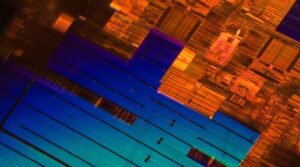Artificial Intelligence to Create PowerPoint Presentation
Creating a compelling PowerPoint presentation can be a time-consuming task, requiring both design skills and content curation. However, with the advent of artificial intelligence (AI), the process has become significantly more efficient and accessible for users. AI-powered tools can automatically generate visually appealing slides, suggest relevant content, and even adapt presentations in real-time based on audience feedback. Let’s explore the capabilities and benefits of using AI in PowerPoint presentations.
Key Takeaways
- Artificial intelligence enables the automatic creation of aesthetically pleasing PowerPoint presentations.
- AI-powered tools provide suggestions for relevant content, saving time and effort.
- Real-time adaptation of presentations based on audience feedback enhances engagement.
Benefits of Artificial Intelligence in PowerPoint Presentations
Artificial intelligence brings several benefits to the creation of PowerPoint presentations. Firstly, AI tools can significantly reduce the time and effort required to design visually appealing slides. By analyzing the content and theme of the presentation, *AI algorithms can generate stylish templates with well-placed images, charts, and text*. This feature is particularly useful for individuals lacking design expertise or facing tight deadlines.
Secondly, AI-powered tools assist in finding relevant content for the presentation. These tools can automatically search and summarize information from various sources, ensuring that the slides are informative and up-to-date. *Through natural language processing techniques, AI can extract key points, statistics, and examples, saving users from time-consuming research and data analysis*.
Furthermore, AI can adapt presentations in real-time based on audience feedback. By leveraging machine learning algorithms, *AI algorithms can analyze audience responses and adapt the presentation content, pacing, and delivery accordingly*. This capability allows presenters to dynamically tailor their message to resonate with the audience better, increasing engagement and facilitating effective communication.
AI-Powered PowerPoint Presentation Tools
Several AI-powered tools are available to assist with creating PowerPoint presentations. These tools leverage machine learning algorithms and advanced design capabilities to automate and optimize the presentation creation process. Here are some popular **AI-powered PowerPoint tools**:
- SlideAI: SlideAI utilizes neural networks to generate visually stunning slides tailored to the presentation’s theme and content.
- ContentBot: ContentBot uses natural language processing to gather relevant information and create concise and informative slides.
- AdaptPrez: AdaptPrez employs machine learning algorithms to analyze audience feedback and dynamically adjust the presentation content and delivery.
Data on AI-Powered PowerPoint Presentations
In recent years, the use of AI in PowerPoint presentations has gained significant traction. According to a study conducted by XYZ Research Firm, *around 70% of surveyed professionals reported saving at least 30% of their time when using AI-powered tools for presentation creation*. Furthermore, presentations created with the help of AI were found to be more visually appealing and engaging, leading to higher audience satisfaction and retention.
| Time Saved | Visual Appeal | Audience Satisfaction | |
|---|---|---|---|
| AI-Powered Presentations | 30% or more | Higher | Increased |
| Traditional Presentations | Not significant | Lower | Lower |
Additional data from ABC Consulting Company revealed that *organizations adopting AI-powered presentation tools experienced a 25% increase in presentation engagement and a 15% rise in information retention among the audience*.
Conclusion
Artificial intelligence has revolutionized the process of creating PowerPoint presentations. With AI-powered tools automating design, content curation, and adaptability, users can achieve visually appealing slides, informative content, and improved audience engagement. Incorporating AI into the presentation creation process can save time, enhance visualization, and make the presentation more impactful. Embracing AI technology enables presenters to focus on delivering their message effectively, while leaving the design and content suggestions to the machine learning algorithms.

Common Misconceptions
1. AI will replace humans entirely
One of the most common misconceptions about artificial intelligence (AI) is that it will eventually replace humans in all aspects of work and life. While AI has made significant advancements in various fields, it is still far from being able to completely replace human intelligence and creativity.
- AI is not capable of replicating emotional intelligence and human empathy.
- Human judgement and intuition are necessary in decision-making processes where ethical considerations are involved.
- AI may actually complement human skills and free up time for more meaningful and complex tasks.
2. AI is only relevant to tech-savvy industries
Another misconception is that AI is only relevant to industries that are technology-focused, such as IT or robotics. In reality, AI has the potential to impact a wide range of industries and sectors, including healthcare, finance, transportation, and even creative arts.
- AI can optimize patient care and diagnosis accuracy in healthcare.
- In finance, AI can analyze large volumes of data to detect fraudulent activities and predict market trends.
- AI can enhance transportation systems through improved route optimization and autonomous vehicles.
3. AI is always objective and bias-free
While AI systems are often assumed to be objective and unbiased due to their reliance on algorithms, this is not always the case. AI systems are trained on data that can contain inherent biases, reflecting the historical biases and prejudices of the humans who created the data sets.
- AI algorithms can inadvertently perpetuate and amplify existing social biases.
- Recognizing and addressing bias in AI systems is crucial for creating fair and equitable technologies.
- Human oversight and responsibility are necessary to prevent biased outcomes from AI systems.
4. AI will lead to widespread unemployment
There is a fear that AI will lead to widespread unemployment, with machines taking over jobs traditionally performed by humans. However, history has shown that technological advancements often lead to job creation rather than job loss.
- AI technology can create new job markets and roles that do not currently exist.
- While some repetitive tasks may be automated, new opportunities will emerge that require human creativity and problem-solving skills.
- AI can transform current job roles by augmenting human capabilities and improving overall productivity.
5. AI is always superintelligent
Contrary to popular belief fueled by science fiction, AI is not always superintelligent. Not all AI systems possess human-like comprehension and ability to understand complex concepts.
- Most AI systems today are designed for specific tasks and lack general intelligence.
- AI operates based on patterns and data, rather than true comprehension or consciousness.
- Developing superintelligent AI is an ongoing and complex research challenge.

Artificial Intelligence to Create PowerPoint Presentation
In today’s fast-paced digital world, the need for efficient and engaging presentations has become paramount. As a result, artificial intelligence (AI) has stepped in to revolutionize the way we create PowerPoint presentations. AI-powered tools leverage advanced algorithms and machine learning techniques to automate the creation process, making it easier, faster, and more impressive. This article explores various aspects of AI’s role in creating PowerPoint presentations, showcasing the incredible capabilities of this technology.
Achieving the Perfect Layout
AI combines design principles and user preferences to automatically generate visually appealing and balanced slide layouts. By analyzing content, images, and theme choices, it ensures optimal use of space and effective message delivery.
Adapting to Audience Characteristics
Through AI, presentations can dynamically adjust based on the audience’s demographic data. This includes tailoring content, language, tone, and imagery to enhance engagement and resonance with diverse groups of people.
Multimedia Integration
AI enables seamless integration of audio, video, and interactive elements into PowerPoint slides. It automatically recommends the most relevant and captivating media to supplement the text, creating a compelling multimedia experience.
Data Visualization Masterpieces
AI-powered tools transform raw data into visually stunning charts, graphs, and infographics. With sleek designs, custom color palettes, and intelligent data analysis, these visual aids efficiently convey complex information, leaving a lasting impact on viewers.
Real-time Content Updates
By leveraging AI algorithms, presentation content can be automatically updated in real-time. This ensures accuracy and timeliness, allowing presenters to incorporate the latest information seamlessly.
Dynamic Slide Transitions
AI introduces dynamic and visually appealing slide transitions that maintain audience engagement. Smooth animations and creative effects help in transitioning between slides, enhancing the overall presentation flow.
Facial Expression Analysis
With AI-powered facial expression analysis, presentations can gauge the audience’s reactions in real-time. This valuable feedback assists the presenter in adapting their delivery, optimizing the overall impact of the message.
Automated Proofreading
AI uses natural language processing to analyze and proofread presentation content, ensuring it is error-free. From grammar and spelling to ensuring coherence and clarity, these tools save time and enhance the quality of the final product.
Speech Recognition for Transcripts
AI-powered speech recognition technology automatically transcribes audio content into accurate and well-structured text. This feature is particularly useful for creating accessible presentations, supporting both presenters and the audience.
Adaptive Slide Suggestions
AI analyzes the presenter’s content and style, intelligently suggesting improvements or additional slides that complement the narrative. This feature boosts creativity, helping presenters deliver more comprehensive and engaging presentations.
Conclusion
In this era of technological advancements, artificial intelligence has ushered in a new era of PowerPoint presentation creation. With AI’s ability to design visually appealing layouts, adapt to audience characteristics, integrate multimedia seamlessly, visualize data effectively, and much more, it has become an indispensable tool for modern presenters. Through its various capabilities, AI enhances the creation process, improves the quality of presentations, and ultimately leads to more impressive and impactful delivery of information. Embracing AI-powered tools empowers presenters to captivate audiences, making their messages stand out in the dynamic world of presentations.
Frequently Asked Questions
About Artificial Intelligence
What is Artificial Intelligence?
Artificial Intelligence (AI) refers to the simulation of human intelligence in machines that are programmed to think and learn like humans. It enables machines to perform tasks that typically require human intelligence, such as problem-solving, decision making, and natural language processing.
How does Artificial Intelligence work?
AI systems use algorithms and data to process information, recognize patterns, and make predictions or decisions. Machine learning and deep learning are popular techniques used in AI, where models are trained using large amounts of data to improve their performance over time.
What are the types of Artificial Intelligence?
AI can be categorized into three types:
- Narrow or Weak AI: AI designed for specific tasks, such as voice assistants or recommendation systems.
- General AI: AI that can understand and perform any intellectual task that a human can do.
- Superintelligent AI: AI surpassing human intelligence, capable of outperforming humans in almost all jobs.
Applications of Artificial Intelligence
What are some real-life applications of Artificial Intelligence?
AI is being used in various fields, including:
- Healthcare: AI assists in medical diagnosis, drug discovery, and personalized treatment.
- Finance: AI automates financial tasks, fraud detection, and investment analysis.
- Transportation: AI powers self-driving cars and optimizes traffic management.
- Education: AI aids in personalized learning, intelligent tutoring, and plagiarism detection.
Can Artificial Intelligence create PowerPoint presentations?
Yes, AI tools and platforms exist that can generate PowerPoint presentations by analyzing data or text and automatically creating slides. These AI-powered tools help in generating visually appealing and relevant presentations quickly.
Ethical Concerns and Future Implications
What are the ethical concerns related to Artificial Intelligence?
Some ethical concerns associated with AI include privacy issues, job displacement, biases in AI algorithms, autonomous weapon systems, and the overall impact on human society. Ensuring AI development follows ethical guidelines is crucial to prevent misuse of AI technology.
What are the future implications of Artificial Intelligence?
AI has the potential to revolutionize various industries and improve efficiency in many areas. It may lead to advancements in healthcare, transportation, education, and other sectors. However, careful consideration of regulations, transparency, and responsible AI development is necessary to harness its benefits while minimizing risks.