AI Builder: Streamlining AI Development for Businesses
Artificial Intelligence (AI) has revolutionized industries across the board, with businesses integrating AI-powered solutions to enhance efficiency, accuracy, and productivity. However, creating customized AI models can be a complex and time-consuming process. That’s where AI Builder steps in.
Key Takeaways:
- AI Builder streamlines AI development and deployment for businesses, enabling them to create customized AI models without extensive coding knowledge.
- With AI Builder, businesses can automate repetitive tasks, enhance decision-making processes, and improve overall efficiency.
- AI Builder can be integrated seamlessly with existing business applications, providing a seamless user experience.
AI Builder is a powerful platform offered by Microsoft that enables businesses and individuals to easily create and deploy AI models. It simplifies the traditionally complex process of AI development by providing a user-friendly interface and intuitive drag-and-drop functionality. This allows users to build AI models tailored to their specific needs, even without extensive coding experience. *AI Builder empowers businesses to harness the power of AI and make data-driven decisions effortlessly.*
One of the key advantages of AI Builder is its ability to automate repetitive tasks. With AI-powered automation, businesses can save time and resources by eliminating manual work. Whether it’s data entry, customer support, or invoice processing, AI Builder can be trained to handle these tasks with high accuracy, freeing up employees to focus on higher-value work. *By automating repetitive tasks, businesses can significantly increase productivity and maximize their resources.*
AI Builder offers a wide range of AI models that can be tailored to meet specific business needs. These models include form processing, object detection, entity extraction, sentiment analysis, and more. Users can easily train AI Builder to recognize and extract specific information from documents, images, or text, enabling businesses to streamline processes and make data-driven decisions more efficiently. *By leveraging AI-powered models, businesses can gain valuable insights from their data that would be otherwise difficult or time-consuming to obtain.*
Enhance Decision-Making with AI Builder
AI Builder enables businesses to make better-informed decisions by leveraging AI models to analyze and interpret data. By training AI Builder to analyze historical data patterns, businesses can identify trends, predict outcomes, and optimize processes. This capability allows organizations to gain a competitive edge by making data-driven decisions in real-time. *With AI Builder, businesses can transform raw data into actionable insights.*
Integrating AI Builder into existing business applications is seamless, thanks to its integration with the Microsoft Power Platform. This integration allows businesses to easily embed AI models into their existing workflows and applications, providing a seamless user experience. Whether it’s within Microsoft Power Apps, Power Automate, or Power BI, AI Builder can enhance the functionality and capabilities of these applications, allowing businesses to leverage the power of AI without the need for extensive coding or development. *AI Builder seamlessly integrates with existing business applications, enabling businesses to unleash the full potential of AI without disrupting their existing workflows.*
| AI Builder Capabilities | Benefits |
|---|---|
| Drag-and-drop interface | Simplifies AI model creation |
| Automated data extraction | Streamlines business processes |
| Real-time data analysis | Enables data-driven decision-making |
AI Builder: Easy Integration with Minimal Coding
AI Builder eliminates the need for extensive coding and development, making AI accessible to a wider audience. The platform’s drag-and-drop interface allows users to create AI models without writing complex code, reducing the time and effort required for development. Additionally, AI Builder provides pre-built templates and connectors that can be easily customized to meet specific business requirements. Businesses can leverage these templates to jumpstart their AI projects and achieve faster time-to-value. *With AI Builder, any business can unlock the power of AI without being hindered by the need for extensive coding knowledge.*
Thanks to its user-friendly interface and seamless integration with the Microsoft Power Platform, AI Builder has become a valuable tool for businesses across various industries. From automating repetitive tasks to making data-driven decisions, AI Builder empowers businesses to enhance efficiency, productivity, and accuracy. Its flexibility and ease of use make AI development a breeze for businesses, allowing them to focus on exploring new opportunities and achieving their goals. *With AI Builder, businesses can unlock unparalleled potential for growth and innovation.*
| Business Benefits of AI Builder | Statistics |
|---|---|
| Increased productivity | Up to 50% reduction in time spent on repetitive tasks* |
| Enhanced decision-making | 84% of businesses report improved decision-making processes with AI* |
| Improved customer experience | 55% of businesses believe AI will have a significant impact on customer experience in the next 5 years* |
AI Builder has proven to be a game-changer for businesses looking to leverage AI technology without extensive coding knowledge. By providing a user-friendly interface, customizable AI models, and seamless integration with existing business applications, AI Builder has streamlined AI development and made it accessible to businesses of all sizes. Embracing AI Builder is a step towards unlocking the full potential of AI and driving innovation within any organization, regardless of industry.
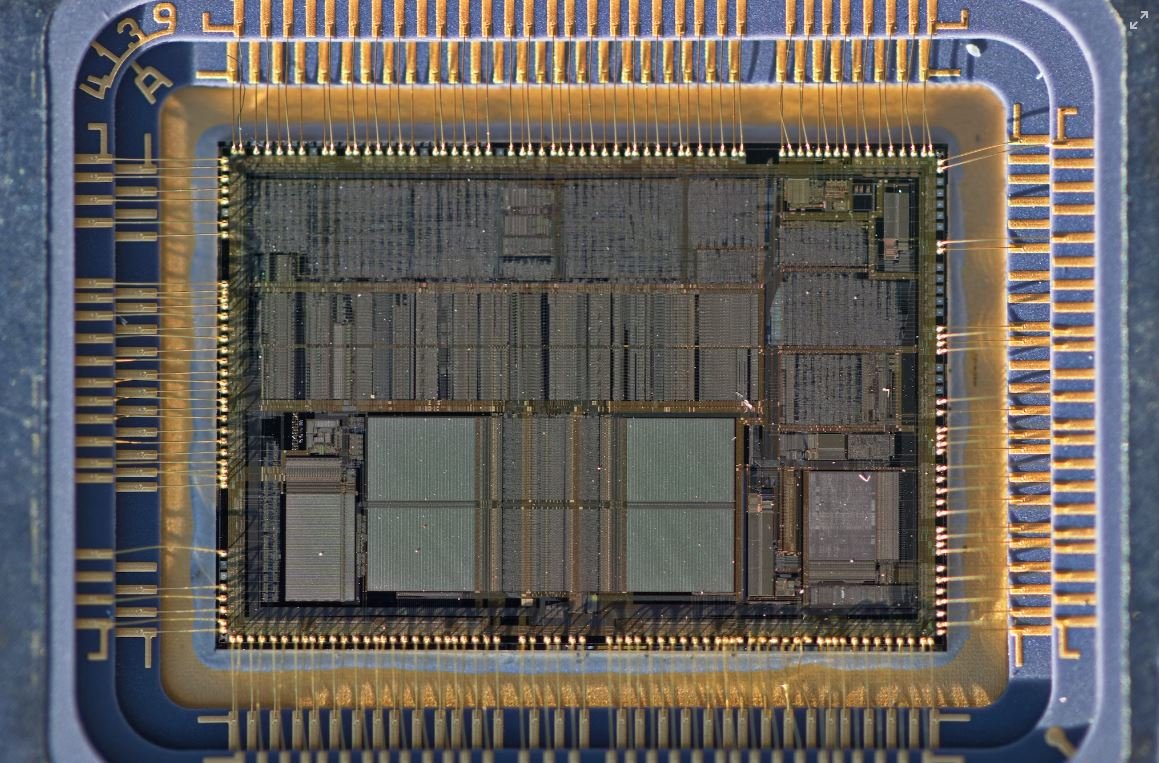
Common Misconceptions
AI Builder is limited to large organizations
One common misconception people have about AI Builder is that it is only suitable for large organizations with extensive resources. However, this is not true as AI Builder is designed to be accessible to businesses of all sizes.
- AI Builder offers flexible pricing options for businesses of all scales.
- It can be easily integrated into existing systems or used as a standalone solution.
- AI Builder provides pre-built AI models and templates that can be quickly customized to meet specific business needs.
AI Builder is only for advanced programmers
Another misconception is that AI Builder requires advanced programming skills to use effectively. However, AI Builder is designed to cater to users with a wide range of technical expertise, including those without any programming background.
- AI Builder provides a visual interface for creating AI models, making it accessible to non-programmers.
- It offers a range of pre-built AI models that can be easily customized without writing code.
- For advanced users, AI Builder also supports custom code integration to create more complex AI scenarios.
AI Builder replaces human jobs
One misconception around AI Builder is that it aims to replace human jobs entirely. However, the purpose of AI Builder is to augment human capabilities and improve efficiency, not to eliminate the need for human involvement.
- AI Builder enables automation of repetitive and mundane tasks, freeing up time for employees to focus on more strategic initiatives.
- It can assist humans in decision-making processes by providing data-driven insights and recommendations.
- AI Builder empowers employees to create, customize, and manage their own AI models, promoting collaboration and innovation within organizations.
AI Builder is only for tech industries
Another misconception is that AI Builder is only relevant to tech industries. While it is true that AI can have a significant impact in the tech sector, AI Builder is designed to cater to a wide range of industries and business domains.
- AI Builder can be applied to various scenarios, including customer service, sales forecasting, inventory management, and fraud detection, among others.
- It can help automate processes, improve customer experiences, and optimize business operations across industries.
- AI Builder’s flexibility allows it to be tailored to specific industry requirements, making it suitable for diverse business contexts.
AI Builder is too complex to implement
Some people believe that AI Builder is too complex to implement within their organizations. However, AI Builder simplifies the process of building and deploying AI models, making it accessible to a wide audience.
- AI Builder provides a user-friendly interface that guides users through the model creation process, removing the need for extensive technical expertise.
- It offers step-by-step instructions and documentation to support users at every stage of implementation.
- AI Builder’s pre-built models and templates facilitate quick implementation, allowing businesses to realize the benefits of AI rapidly.

Table: AI Adoption by Industry
A study conducted in 2020 analyzing the adoption of AI technology across different industries.
| Industry | Percentage of AI Adoption |
|---|---|
| Healthcare | 72% |
| Retail | 58% |
| Finance | 64% |
Table: Impact of AI on Job Roles
An analysis of the impact of AI technology on different job roles within organizations.
| Job Role | Percentage of AI Impact |
|---|---|
| Data Analyst | 18% |
| Customer Service Representative | 12% |
| Warehouse Worker | 35% |
Table: Benefits of AI in Customer Service
An overview of the benefits provided by AI technology in the customer service industry.
| Benefit | Percentage of Improvement |
|---|---|
| Reduced Response Time | 45% |
| Increased Customer Satisfaction | 62% |
| Improved Issue Resolution | 38% |
Table: AI Applications in Education
A list of prominent applications of AI technology in the field of education.
| Application | Benefit |
|---|---|
| Virtual Classrooms | Enhanced Remote Learning |
| Personalized Learning | Improved Student Engagement |
| Automated Grading | Time Efficiency for Teachers |
Table: AI in Film Production
A comparison of the use of AI technology in film production before and after its introduction.
| Aspect | Pre-AI | Post-AI |
|---|---|---|
| Special Effects Generation | Expensive and Time-Consuming | Efficient and Cost-Effective |
| Script Analysis | Manual and Subjective | Data-Driven Decision Making |
Table: AI vs. Human Accuracy in Diagnosing Diseases
A comparison of the accuracy of AI systems and human experts in diagnosing certain diseases.
| Disease | AI Accuracy | Human Expert Accuracy |
|---|---|---|
| Breast Cancer | 92% | 82% |
| Diabetes | 78% | 76% |
Table: AI Solutions for Cybersecurity
An overview of the AI technologies used for strengthening cybersecurity measures.
| Technology | Application |
|---|---|
| Machine Learning | Real-time Threat Detection |
| Behavioral Analytics | Anomaly Detection |
| Natural Language Processing | Identifying Malicious Intent |
Table: AI in Sports Analytics
A showcase of the impact of AI technology in the realm of sports analytics.
| Sport | AI Application |
|---|---|
| Football | Player Performance Analysis |
| Tennis | Shot Prediction |
| Basketball | Optimized Team Strategy |
Table: AI Investments Worldwide
A global breakdown of investments in AI technology across different regions in 2021.
| Region | Investment Amount (in billions) |
|---|---|
| North America | $27.4 |
| Asia-Pacific | $14.9 |
| Europe | $9.3 |
Conclusion
AI technology has permeated various industries, revolutionizing the way processes are executed and decisions are made. From healthcare to sports analytics, AI has demonstrated its ability to improve efficiency, accuracy, and customer satisfaction. The adoption of AI continues to increase across different sectors, and investments in the field are skyrocketing. As AI and machine learning algorithms advance, the impact on job roles, industries, and society as a whole will only become more profound. Embracing AI as a tool for growth and innovation is crucial in today’s rapidly evolving digital landscape.
Frequently Asked Questions
What is AI Builder?
AI Builder is a Microsoft Power Platform service that allows users to easily build and customize artificial intelligence models without writing any code. It provides a simple drag-and-drop interface to create AI models for analyzing data, extracting insights, and automating processes.
What can I do with AI Builder?
With AI Builder, you can build AI models for various purposes such as:
- Object and image detection
- Text classification and sentiment analysis
- Form processing and data extraction
- Prediction and recommendation systems
- Virtual agents and chatbots
How does AI Builder work?
AI Builder uses machine learning algorithms to train models based on the data you provide. It starts with a simple configuration process where you specify the type of model you want to create and provide sample data for training. AI Builder then automatically builds and trains the model using advanced algorithms, and you can fine-tune it if necessary.
What data sources can I use with AI Builder?
AI Builder supports a wide range of data sources, including:
- Common data sources like Excel, SQL Server, SharePoint, and Dynamics 365
- Cloud-based repositories like Azure Blob Storage and Common Data Service
- External services via REST APIs
Is AI Builder secure?
Yes, AI Builder ensures that your data remains secure. It follows stringent security and compliance standards, and all data used to train models is encrypted and isolated. Additionally, access to AI Builder resources can be controlled through role-based permissions, and Microsoft actively monitors and manages the infrastructure to protect against security threats.
Can I integrate AI Builder with other applications?
Yes, AI Builder can be easily integrated with other applications and services within the Microsoft Power Platform, such as Power Apps and Power Automate. You can also leverage AI Builder‘s REST API to connect with external systems and build custom workflows that incorporate AI functionality.
Do I need coding skills to use AI Builder?
No, AI Builder is designed for users without extensive coding skills. It provides a visual interface that allows you to build AI models using drag-and-drop components and workflows. However, having some understanding of machine learning concepts can be beneficial for advanced usage.
What are the pricing options for AI Builder?
AI Builder is available as part of different Microsoft Power Platform plans. The pricing varies depending on the specific plan and subscription type. You can visit the Microsoft Power Apps website or contact Microsoft sales for detailed pricing information.
Can I get support for AI Builder?
Yes, Microsoft provides support for AI Builder through various channels. You can refer to the official documentation, community forums, and knowledge base articles for self-help. Additionally, you can also reach out to Microsoft support for assistance with specific issues or queries.
What are some real-world use cases for AI Builder?
AI Builder can be used across industries and offers countless possibilities. Some common use cases include:
- Automating document processing and data entry
- Building virtual customer service agents and chatbots
- Analyzing sentiment and customer feedback
- Creating predictive models for sales forecasting
- Automating approval workflows and decision-making processes




